Auckland Eye sets new standard in digital accessibility with website toolbar launch
Discover how Auckland Eye is redefining inclusive healthcare by launching New Zealand’s first assistive website toolbar.

One of the most common causes of eyestrain and blurred vision after a long day at work is staring at computer screens for extensive periods of time and harsh fluorescent lighting in the office. Eyestrain is a very common condition and the initial symptoms are not blurred vision, but eye fatigue, headache, neck or back pain or sensitivity to light. After spending long periods of time, possibly with an unnatural posture in front of a computer screen, eyestrain can often present itself as dry or red eyes, and often a burning or stinging sensation can develop. However, the symptoms of eye strain or eye fatigue may lead to other vision issues if not remedied.
If you are self-employed or work from home, one recommended way to protect your eyes in the workplace is to invest in proper lighting by adding lamps to dark areas of the room. While turning harsh fluorescent lights off probably isn’t a feasible option if you work in a large corporate environment adding lamps may make the environment more comfortable. Additionally, whilst you may not be able to change the amount of time you spend in front of a computer during work hours or the factors that can cause eye strain, the following tips can help to reduce it and protect your eyes while working.
Although it may sound simple, making a conscious effort to blink frequently throughout the day can significantly reduce eye strain. According to recent studies, when working on a computer, most people tend to blink about one third less frequently than when they are not starting at a computer screen. In addition to blinking less, many blinks performed during computer work are often only partial lid closures.
To help make your eyes feel more comfortable while working, blinking more frequently can help to moisten your eyes and prevent dryness and irritation by providing your eyes with essential nutrients and moisture.
Computer glasses differ from regular glasses in that they are specifically made tooptimise your eyesight for computer distance, making it easier to look at digital screens for long periods of time. They can be made with an anti-reflective coating and tint to increase the contrast and reduce glare maximising what you see through the lenses. The visual zones are accurately customised to the centre of your pupils which increase comfort and they can be individualised in other ways to meet your own personal requirements.
Brightness: To reduce eye strain, it is important to adjust the brightness to match the surrounding workspace brightness. In order to achieve this, look at the white background of this page. The computer screen is too bright if it appears to be the light source in the room. On the other hand, if the screen appears to be dull and grey, the computer’s brightness display settings are most likely too dark. If you work in a shiny reflective workplace, applying a glare reduction filter to your computer screen can also offer relief from glare.
Colour temperature: Adjusting your monitors colour temperature settings is another way in which to reduce eye strain. Blue light is a short-wavelength visible light that is more closely associated with eye strain compared to the longer wavelength hues, including orange and red. To achieve better long-term viewing comfort in front of your computer screen, reducing the colour temperature of the display to lower the amount of blue light emitted. One of the most convenient ways to optimise the colour temperature is to use the free app called ‘F.lux.’ This useful app uses the computer’s location to automatically correct the monitor display to the pre-determined colour temperatures to match the real-time lighting conditions depending on whether the sun is up or down. Some computers have this facility built in.
Text size and contrast: To avoid straining when trying to read small text, make a mental note to always zoom in or increase the text size, especially when reading or composing long documents. Also increasing the contrast of the text (black print on a white background) helps reduce eye strain.
Taking frequent “mini-breaks” throughout the day has been proven to radically reduce your risk of eye strain as well as back and shoulder pain. A common mistake people make is looking at their smartphone during their break. This does not allow your eyes to rest. During these five-minute breaks, it is important to stand up, move about and stretch to relieve tension and muscle fatigue, as well as look near and far (either indoors or outdoors) to adjust the focus of your eyes. Taking a minute every now and then to focus on distant objects can help to reduce eye strain and fatigue by relaxing the muscle inside the eye. Furthermore, not only does taking regular short breaks reduce eye strain and help with body aches and pains, but it can also improve your productivity through the day.
Having a routine comprehensive eye exam is the most important thing you can do to prevent or treat computer vision problems. If you are experiencing digital eye strain or any issues related to your eye health, be sure to schedule an appointment for a comprehensive eye exam at an optometrist. They will be able to offer good advice to help you improve comfort, maintain optimal eye health and reduce strain.
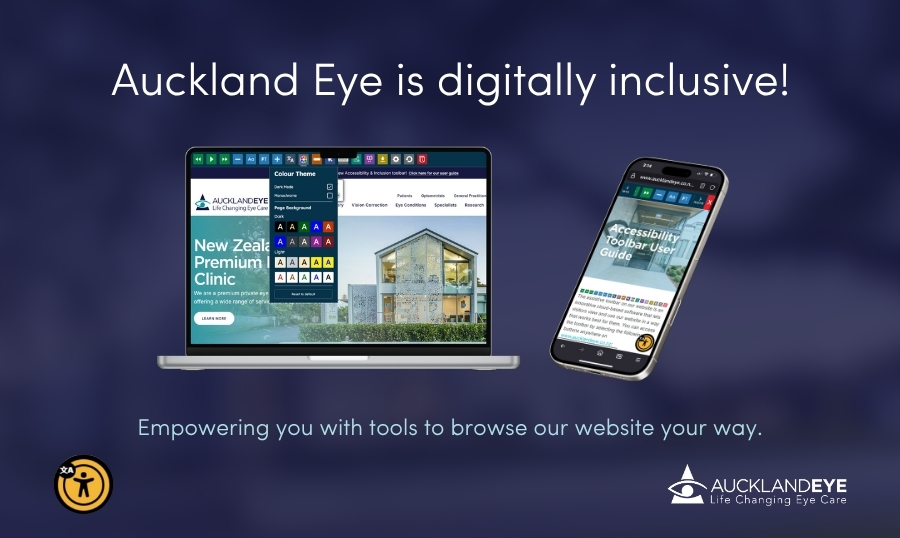
Discover how Auckland Eye is redefining inclusive healthcare by launching New Zealand’s first assistive website toolbar.
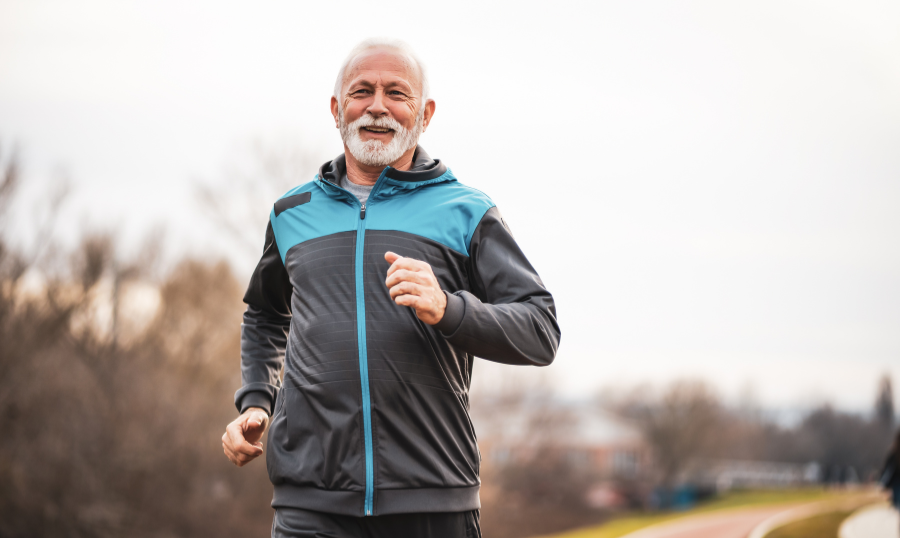
Macular degeneration is a leading cause of vision loss in older adults. There’s no cure, but its progression can be slowed. Here’s what to know.

Auckland Eye hosted an extraordinary Continued Medical Education (CME) day titled “Walk in Our Surgeons’ Shoes (Socks)”.